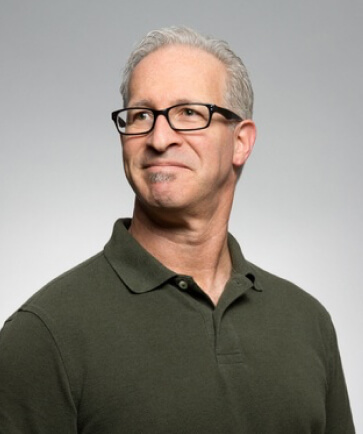How to block someone on TikTok – a step-by-step guide
TikTok has become a platform for creativity and connection. However, not every interaction is positive. If you find yourself dealing with unwanted comments or behavior, blocking someone can help. Here’s a comprehensive guide on how to block someone on TikTok.
Blocking someone on TikTok can enhance your experience. It prevents unwanted interactions. If a user is harassing you or leaving negative comments, blocking them is essential. This action keeps your content safe and your mental health intact. You control who engages with you on the platform.
How to block a user on TikTok
Here are the steps:
– start by launching the app on your device.
– use the search feature to locate the user you wish to block. Type their username or browse through your followers.
– once you find the user, tap on their profile to view their content.
– look for the three-dot icon (or the three lines) in the upper right corner of their profile page.
– tap on the “Block” option in the menu that appears. Confirm your choice when prompted.
By following these steps, you will successfully block the user. They will no longer be able to view your content, comment, or send you messages.
How to unblock someone on TikTok
Sometimes, you might reconsider your decision. Unblocking a user is just as easy:
– tap on the “Me” icon at the bottom right of the screen.
– click on the three dots (or lines) in the upper right corner to open settings.
– tap on “Privacy,” and then scroll down to “Blocked accounts.”
– locate the user you want to unblock.
– tap on “Unblock” next to their name. Confirm your action if prompted.
Now, the user can view your content and interact with you again.
Additional privacy settings
Blocking someone is just one aspect of maintaining privacy on TikTok. Here are other settings to consider:
– private account – switch to a private account to control who can see your content. This option is found in the “Privacy” settings.
– set up filters for comments. You can block specific keywords or allow comments only from friends.
– limit who can send you direct messages. Choose “Friends” or “No one” to enhance your security.