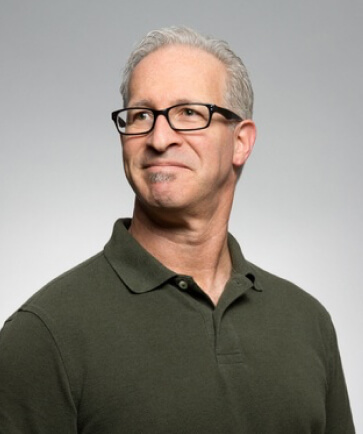Do you wondering how to go live on TikTok
Live streaming on TikTok has become a popular way to engage with followers. It allows users to interact in real-time, share experiences, and showcase talents. Here’s how to go live on TikTok effectively.
TikTok Live is an exciting feature that connects you with your audience instantly. To access this feature, you need to meet specific requirements. First, you must be at least 16 years old. Additionally, you need a minimum of 1,000 followers. Once you meet these criteria, you’re ready to start broadcasting.
Preparing for your live stream
Before going live, planning your content is crucial. Think about what you want to share. Will you host a Q&A session, showcase your talents, or discuss a topic? Preparing your content ensures a smooth experience for both you and your viewers.
Select an appropriate time for your live stream. Check your audience’s activity patterns. Going live when your followers are most active will maximize engagement.
Setting up your live stream
To start your live session, open the TikTok app. Tap the “+” icon at the bottom of the screen. Swipe to the “Live” option. Here, you can add a catchy title to attract viewers.
Ensure you have a stable internet connection. A strong Wi-Fi signal will help maintain video quality. Consider using a tripod for a steady shot, especially if you’re demonstrating something.
Engaging your audience
Once you’re live, interact with your viewers. Acknowledge their comments and respond to questions. This interaction builds a sense of community. For example, if someone asks about your favorite hobby, share your thoughts. This personal touch makes your audience feel valued.
Incorporate polls and challenges during your stream. These interactive elements keep viewers engaged. For instance, ask your audience to vote on what topic to discuss next.
Utilizing TikTok features during your live
TikTok offers various features to enhance your live stream. You can apply filters, add effects, and use music to make your broadcast more entertaining. Experiment with these tools to keep your content fresh and exciting.
Additionally, you can invite other TikTok users to join your live session. This feature allows for collaborative content. It’s a great way to introduce your audience to other creators and expand your reach.
Ending your live atream
As you approach the end of your broadcast, thank your viewers for joining. Encourage them to follow you for future content. Ask for feedback on your live session to improve future streams.
After ending your live stream, review the comments and interactions. Analyze what worked well and what could be improved. This reflection will help you grow as a creator.
Promoting your live sessions
To increase viewership, promote your upcoming live streams. Share announcements on your TikTok feed and other social media platforms. You can also use stories to remind followers of your live schedule. Engaging with your audience before going live builds anticipation.