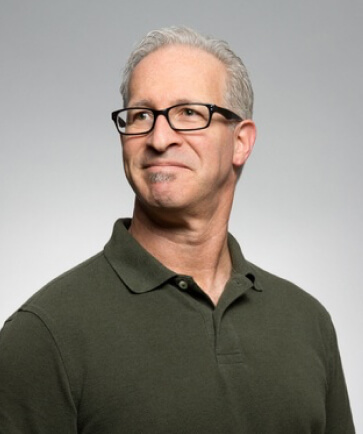When you freeze or deactivate your Instagram, all your data and profile will be kept intact until the day you return. This is a temporary solution to take a break from Instagram. On the other hand, deleting your Instagram ID; photos, videos, comments, likes, followers, etc.
Should you delete or deactivate your Instagram account?
With its striking visuals and highly impressive features, Instagram is one of the most popular social media platforms in the world. But there are times when people need a little break and no longer want to be present on social media. In such scenarios, Instagram allows its users to deactivate their Instagram account and permanently delete their profile.
If you deactivate your Instagram account – All your activity, including your profile, posts, comments, photos, likes and even followers, is now invisible and unsearchable online. This protects you from risks such as the use of your data or profile by others.
Deactivating your account allows you to use Instagram later where you left off. But since deletion is permanent, it won’t let you do the same. Therefore, it is a better idea to temporarily disable your Instagram account first to deal with the situation you are in. If you make up your mind to never use Instagram later on, you can act accordingly and permanently delete your profile.

How to freeze (disable) Instagram account?
You can deactivate or delete your Instagram account from a desktop or mobile browser simply by logging into the website, but not through the Instagram app.
You can follow the steps below to learn how to disable Instagram account temporarily:
- Go to https://www.instagram.com from a mobile browser or desktop computer and log in using the Instagram ID you want to disable.
- Tap your profile icon in the top right corner and then select Profile.
- Select “Edit Profile” from the screen below and scroll down until you see “Temporarily close my account”.
- After tapping the “Temporarily close my account” button, “Why are you closing your Instagram account?” To answer the question, you must select an option from the drop-down menu or specify your reason by clicking “Something else”. You will then be asked to re-enter your password.
- Click the “Temporarily Close My Account” button on the phone or desktop to disable it for a while and interrupt the service.
If you have followed all the steps above completely, your Instagram will be temporarily disabled.
If you want to go back to Instagram, all your data is kept in the app as you left it. You can reactivate your account by signing in again with your login ID and password. Your profile, photos, comments and likes will be hidden from other users on the platform until the Instagram account is reactivated.

How to delete Instagram account permanently?
If you do not intend to log into Instagram again, you can delete your Instagram account and all related data for a more permanent solution. However, this process can also be done using a web browser, not through the Instagram application.
To permanently delete your Instagram account, you can follow the steps below:
- To delete your Instagram account, click the link on the desktop or mobile site to go to the “Delete Account” page and log in.
- “…. Why do you want to delete (account name)?” Select your reason for deletion from the drop-down menu next to . The options are pretty much the same as you’ll see when you deactivate your Instagram account.
- Enter the password and click “…. Click on “Delete (account name)”.
If you decide to follow the steps in Instagram account deletion, all your photos, comments, likes and followers in the app will be permanently removed, but you will remain in the app for 30 days.
Although you will stay in the app for 30 days, still other users of the app will be able to share your photos, likes, followers, comments, etc. can’t see. On the server side, your data can stay on Instagram for up to 90 days, but after you permanently delete your Instagram account, you will not be able to access your Instagram account for the 31st day.
How to Download Your Data Before Deleting Your Instagram Account?
If you want to save your photos and posts in the app before deleting your Instagram account, you can download a copy of your information.
To do this, tap your profile picture —> Settings Privacy & Security—> Data Download—> Request Download.
Most Asked Questions About Instagram Delete and Freeze Process
How long can you deactivate your account?
You can deactivate your Instagram account as many times as you want. When you decide to use Instagram again, simply log in to the app. However, Instagram only allows you to deactivate your account once a week. Therefore, if you deactivate your account and then log back in, you will have to wait a week to deactivate your account again.
Will I lose followers if I deactivate my Instagram account?
No, you cannot lose. When you choose to temporarily disable your account, Instagram stores and protects all your account data as it exists.
Also, disabling or deleting it makes your account unsearchable. Therefore, your followers will not be able to unfollow you when your account is deactivated.
Can I open another account with the same username after deleting my account?
No, you cannot open it. There is no clear timeframe for retrieving the username of the deleted account after deleting an Instagram account, but it cannot be retrieved by anyone immediately.
I forgot my password, can I delete my account?
If you forget your password, you cannot delete your Instagram account. Password is required when deleting your account. If you forget your password, you must return to your Instagram page and say “Forgot Password” to reset it.